The Geometry of the Bilinear Transform
I'm taking Dan Boschen's DSP for Software Radio class now and it covers the bilinear transform for mapping between the s-plane and z-plane:
\[s = \frac{2(z-1)}{T(z+1)}\]
The plot for the Z-plane after the mapping looks a lot like a Smith chart, which I posted about previously. Specifically, it resembles an admittance chart, which is a Smith chart rotated 180 degrees. In a Smith chart, the right-hand side of the s-plane gets mapped to the inside of the unit circle. In the bilinear transform, the left-hand side of the s-plane gets mapped to the inside of the unit circle.
I wanted to make another animation which shows how that looks, so I updated my Julia code to do that.
Solving for \(z\) gives:
\[z = -\frac{s+2/T}{s-2/T}\]
This conformal mapping is another Mobius transformation \((a z + b)/(c z + d)\) with \(a=-b=1\) and \(d=b=2/T\).
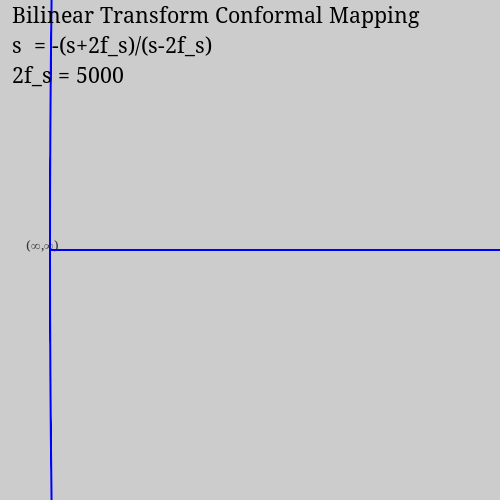
Once again, I had to work out the math for how the vertical and horizontal lines of the Cartesian grid map to the z-plane with this new equation. This time all the vertical lines map to circles with centers on the real axis to the left of (0,0), and they all pass through (-1,0). The horizontal lines map to circles centered above (-1,0).
By chance, the animation is now centered on the z-plane location where s-plane points at infinity map to (the left hand side of the unit circle), not s=(0,0) as in my Smith chart animations. Since I only draw a finite number of grid lines, the left-hand side of the circle at (∞,∞) is rather sparse to begin with, until more and more grid lines near the s-plane come closer as the transform tightens.
I don't have the time to sort that out and recenter the plot on the (0,0) point. But I also want to keep it this way since this new plot also gives a different perspective on the situation.
The code
Here's the code for this animation:
# Draw a series of Mobius transformations of a regular Cartesian grid # to illustrate how a bilinear transform conformal map is formed and # how it relates to Cartesian space. # # Copyright Remington Furman, 2023-04-06. using Graphics, Cairo plot_width = 500 plot_height = 500 plot_scale = 4 clip = true c = CairoRGBSurface(plot_width, plot_height); cr = CairoContext(c); z(s,n) = -(s+n)/(s-n) # Map complex s to complex z circle(ctx::CairoContext, xc::Real, yc::Real, radius::Real) = arc(ctx, xc, yc, radius, 0, 2*pi) function map_vertical_line(x, n) set_line_width(cr, x==0 ? 2 : 0.5) max_diam = 2*n z_ = z(x+0*im,n) # z point z_x = n*real(z_) z_y = n*imag(z_) r = (z_x+n)/2 xc = r yc = 0 circle(cr, xc, yc, r); stroke(cr) end function map_horizontal_line(y, n) set_line_width(cr, y==0 ? 2 : 0.5) if (y==0) # Special case: x-axis if (clip) move_to(cr, 0, 0) line_to(cr, 2*n, 0) else move_to(cr, -plot_width, 0) line_to(cr, plot_width, 0) end stroke(cr) return end z_ = z(0+y*im,n) z_x = n*real(z_) z_y = n*imag(z_) yc = ((-z_x-n)^2 + z_y^2)/(2*z_y) xc = 0 r = abs(yc) if (clip) arc_deg = abs(2*atan(-z_y, -z_x-n)) if (yc<0) end_deg = deg2rad(90) arc(cr, xc, yc, r, end_deg+arc_deg, end_deg); else end_deg = deg2rad(270) arc_negative(cr, xc, yc, r, end_deg-arc_deg, end_deg); end else circle(cr, xc, yc, r); end stroke(cr) end function text_vc_hr(cr, x, y, str) extents = text_extents(cr, str) xt = x - (extents[3] + extents[1]) yt = y + extents[4]/2 text(cr, xt, yt, str) move_to(cr, 0, 0) # End the path. end function text_vb_hc(cr, x, y, str) extents = text_extents(cr, str) @show str, extents xt = x + (extents[3]/2 - extents[1])/4 yt = y text(cr, xt, yt, str) move_to(cr, 0, 0) # End the path. end function plot_conformal_map(n) set_source_rgb(cr,0.8,0.8,0.8) # Light gray background. rectangle(cr,0.0,0.0,plot_width,plot_height) fill(cr) # Setup graphics transform matrix, and label points of interest. save(cr) translate(cr, (plot_width-400) / 2, plot_width/2) # Center the plot. set_font_face(cr, "Noto Serif 10") set_source_rgb(cr, 0.2,0.2,0.2) text_vc_hr(cr, 0, 0, "(∞,∞)") # Label (∞,∞). scale(cr, plot_scale, plot_scale) # Embiggen. text(cr, n*(1+real(z(50,n))), 0, " (2f_s,0)") # Label (2f_s,0). move_to(cr, 0, 0) # Map and plot the grid lines. set_source_rgb(cr, 0,0,1) step = 10 foreach(x -> map_vertical_line(x,n), -50*step:step:0) foreach(y -> map_horizontal_line(y,n), -50*step:step:50*step) restore(cr) # Label plot. set_source_rgb(cr, 0,0,0) set_font_face(cr, "Noto Serif 16") line_space = 30 text(cr, 12, 1*line_space, "Bilinear Transform Conformal Mapping") text(cr, 12, 2*line_space, "s = -(s+2f_s)/(s-2f_s)") text(cr, 12, 3*line_space, "2f_s = $n") # Write it out to a file. write_to_png(c,"bilinear_transform_$n.png") end foreach(plot_conformal_map, 50:1:55) foreach(plot_conformal_map, 55:5:80) foreach(plot_conformal_map, 80:10:100) foreach(plot_conformal_map, 200) foreach(plot_conformal_map, 300:200:1000) foreach(plot_conformal_map, 1000:1000:5000)